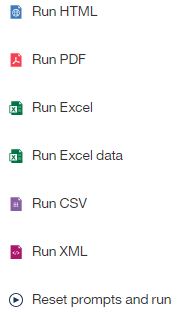Detail PAGE (HRP1102)
Users will have the ability to view the detail of the information when you click on the Detail Page tab.
![]()
The detail will provide a list of all the employees who are currently active in the organization(s) and/or department(s) chosen, and includes those inactive employees that may be on an unpaid leave (e.g. FMLA, medical, military, sabbatical, etc.). By default, the detail is sorted by the Years to Retirement column. The Sort drop down menu at the top of the page offers the following additional sorting options:
• Organization
• Department
• Employee Name
• Pay Scale Level
• Personnel Subarea
• Employee Subgroup
• Job Title
Additionally, there are the following Dynamic filters. You can filter by any of these that are available within the results.
• Department
• Personnel Subarea
• Job Title
• Years to Retirement
Below is an example of the Succession Planning Detail Page and the data columns provided. Select Data Definitions under Quicklinks for a list of the data column definitions.
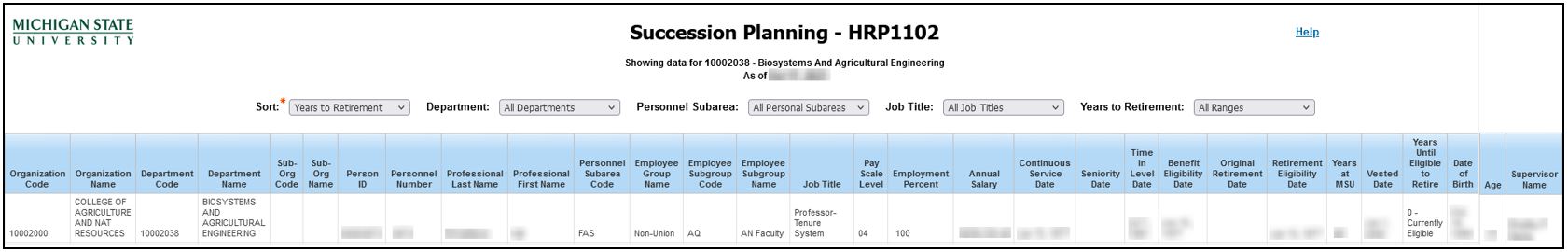
Report Columns:
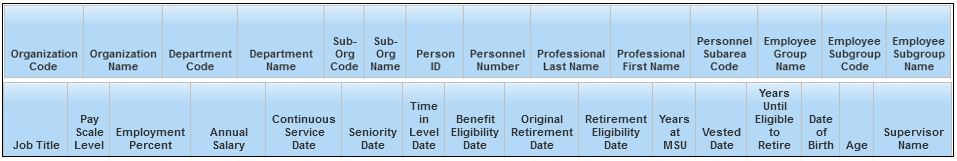
To have the report run in a different application (i.e. Excel, PDF, etc.), or to rerun the report with different criteria, select the drop-down menu arrow at the top left of the page and choose the appropriate action to run.
![]()