Addresses
Current Address displays.
- Your Permanent residence address is required to be on file. You can make changes to this address by selecting the pencil, but cannot delete it.
Note: Student employees, Graduate Assistants, Undergraduate Assistants, and Professorial Assistants must update their address information within the Student Information System. The highest ranked SIS address becomes the Permanent residence/W-2 Address within the HR/Payroll System. The ranking of addresses is as follows: 1) Current Address 2) Housing Address 3) Alternative Mailing Address 4) Permanent Address. This is a requirement for all students and enables MSU to support you with your health and wellness, as well as your academic needs.
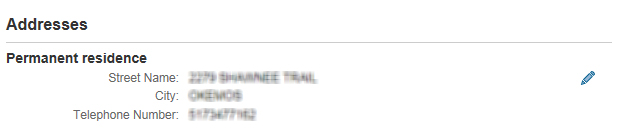
Cell phones automatically receive texts from MSU ALERT (data rates may apply). Manage preferences or silence alerts at alert.msu.edu.
Add an Address
Steps
- Select Add button
- Select the type of address:
- Permanent Residence
- Other Address
- Mailing address
You have the option to:
- Restrict an address and/or phone number from publication
- Enter an address to be:
- Valid as of Today (today’s’ date)
- Valid from ( future date)
- Valid From/To (specified period of time)
When complete, click the home icon, log out, or search for another application.

